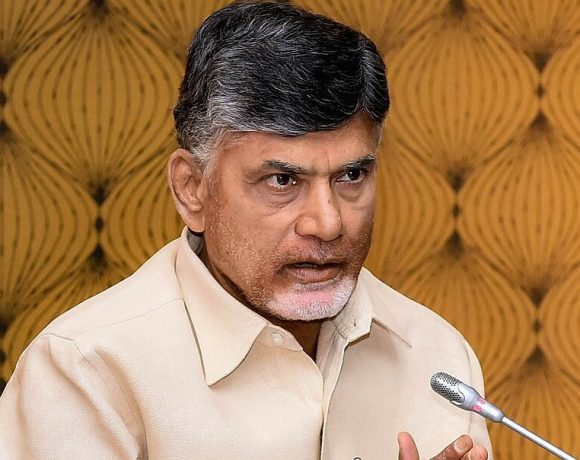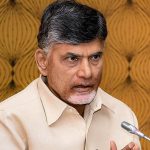Lumma Stealer Malware: The Silent Data Thief Targeting 394,000 Windows Systems – Are You at Risk?
In a recent security revelation, Microsoft disclosed that over 394,000 Windows computers worldwide have been infected by a stealthy piece of malware called Lumma Stealer. This isn’t just another virus that slows down your PC—it’s a silent data thief designed to siphon off your most sensitive information, from saved browser passwords to crypto wallets and banking credentials, without you ever knowing.
So, what is Lumma Stealer exactly? It’s part of a dangerous family of malware known as “infostealers.” Once it slips into your system—often through phishing emails, fake browser updates, or cracked software downloads—it silently scans your computer for login data, cookies, autofill information, and even screenshots. The stolen data is then sent back to criminal operators who can either use it for fraud or sell it on the dark web.
And it doesn’t end there. Lumma is known for evading basic antivirus scans, disabling security settings, and sometimes acting as the initial doorway for more dangerous threats like ransomware. That makes early detection and response critically important.
How to Know If Lumma Stealer Has Infected Your System
It’s not always obvious when your system has been compromised. Lumma Stealer is designed to work quietly in the background. But there are a few tell-tale signs:
Your saved passwords or browser autofill entries have disappeared
You receive login alerts from strange locations for your email, banking, or cloud services
Your antivirus software has been mysteriously disabled
The system slows down or shows strange spikes in network activity
Unknown programs appear in your Task Manager or startup list
For a more conclusive check, here are some recommended steps:
1. Run a full system scan using Microsoft Defender or a reputable antivirus tool like Malwarebytes or Bitdefender.
2. Download and run the Microsoft Safety Scanner from Microsoft’s official site.
3. Inspect network activity using Resource Monitor (Ctrl + Shift + Esc > Performance > Open Resource Monitor > Network).
4. Log in to your Microsoft, Google, and other cloud accounts from another device and review recent login activity.
What To Do If Your System Is Infected
If any of the above tools or signs confirm that Lumma Stealer has breached your system:
1. Disconnect your PC from the internet immediately.
2. Do NOT enter any passwords or login to sensitive accounts from that device.
3. Switch to a secure device and start changing all your passwords, especially email, cloud, banking, and enterprise logins.
4. Enable two-factor authentication (2FA) on every account that supports it.
5. Inform your IT team or a certified cybersecurity professional if this is a work device.
6. Consider a full reinstallation of Windows to wipe out the infection completely.
7. Monitor financial accounts and emails for unusual activity and inform banks or service providers if needed.
8. Report the incident to local cybercrime authorities, especially if data theft or monetary fraud has occurred.
What If You’re Not Infected? Here’s How to Stay That Way
If your scans are clean, that’s great—but don’t let your guard down. These malware threats evolve fast, and prevention is far easier than recovery. Here’s what you should do to protect yourself and your workplace:
Be hyper-cautious with emails: Don’t click on links or download attachments unless you’re absolutely sure of the source.
Update everything: Ensure Windows, browsers, plugins, and antivirus tools are regularly updated. Many malware threats exploit outdated systems.
Use a reliable antivirus program and schedule regular full-system scans.
Avoid saving passwords in browsers; instead, use a secure password manager.
Enable 2FA across all critical services, especially email, banking, and business accounts.
Back up important files regularly to secure cloud services or offline storage.
Educate your team or family members on how phishing works and the risks of downloading software from untrusted sites.
Final Thoughts: Malware Is Getting Smarter—So Should Your Defenses
Lumma Stealer is a wake-up call. It shows how sophisticated and stealthy modern malware has become. But it also proves one thing: cybersecurity isn’t just an IT department’s job—it’s everyone’s responsibility. Whether you’re a home user, a business leader, or an IT admin, the first line of defense is awareness and action.
This article has been written in consultation with the Cybersecurity Experts at WebWorks DAT (https://www.webworksdat.co), specialists in threat detection, security audits, and enterprise cyber defense.